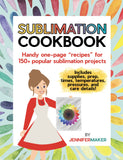Sublimation Cookbook: Handy One-Page "Recipes" for 150+ Popular Sublimation Projects
Sale price
$19.00
Regular price
$40.00
Can't remember how long to press that sublimation blank? Not sure what order to stack your layers? Confused about how to get the best transfer? The Sublimation Cookbook guide can help, with step-by-step sublimation project recipes for over 150 different sublimation blanks. Each of these "recipes" show you exactly what to use, how long to press, how hot to press it, and how to take care of your sublimated project for long lasting results. Here's what's included:
- Sublimation Equipment
- Sublimation Ingredients
- Sublimation Pressures and Temperatures
- Sublimation Printing
- Other Forms of Sublimation Ink
- Sublimation Transfer Sheets
- Chapter 1: Polyester —T-shirt(s), Hoodies, Tanks, Polos, Bodysuits, Hat(s), Tote Bags, Microfiber Towels, Aprons, Fleece Blankets, Plushies, Oven Mitts, Floor Mats, Sequin Pillows, Canvas Pillow, Garden Flags, Socks, Stockings, Face Masks
- Chapter 2: Stainless Steel — Straight Side Tumblers, Tapered Tumblers, Camping Mugs, Flasks, Insulated Can Coolers
- Chapter 3: Ceramics — Mugs with handles, Mugs without handles, Camping Mugs, Tiles, Ornaments, Plates, Bowls
- Chapter 4: MDF & HDF — Coasters, Picture Frames, Wall Signs and Other Signs, Clipboards and Dry Erase, Magnets, Puzzles, Tags
- Chapter 5: Glass — Cutting Boards, Drinkware with Handle, Drinkware with no Handle, Tiles & Photo Panels, Ornaments
- Chapter 6: Slate — Photo Slates and Non-Square Slates such as circles, ovals, hearts, and more
- Chapter 7: Aluminum — Photo Panels, License Plates, License Plate Frames, Business Cards, Stickers, Ornaments, Wind Spinners
- Chapter 8: Acrylic & Plastic (FRP) — Dog Tags, Business Cards, Ornaments, Place Card Signs, Faux Leather Notebooks and Sheets, Watchbands, ID Badges, Luggage Tags, Badge Reels, Frisbees, Magnets, Door Plate, Door Hangers, Hanging Ornaments & Key Rings
- Chapter 9: Wood & Fiberboard — Wood and Trophy Plaques, Garden Stakes, Wood Cake Toppers, Wood Signs, Charcuterie Boards
- Chapter 10: Vinyl, Paper, & Cardboard — Vinyl Stickers, Labels, & Decals, Puzzles, Cardboard-bound and spiral notebooks
- Chapter 11: Neoprene — Mouse Pads, Drink Sleeves and Can Coolers, Lunch Bags, Chapstick Holders, Car Coasters, Flip Flops
- Chapter 12: Everything Else — T-Shirts: All or mostly cotton, Clear HTV, Adhesive Vinyl, Glitter HTV, Holographic HTV, Glow in the Dark HTV, EasySubli, DTV, DTF, Lamination sheets, Laminate on glass, Sublimation spray
- Worksheets & Notes
By learning in small steps, you avoid the overwhelm that usually comes with trying to get control over something that is confusing and hard-to-remember.
And good news if you're eager to start NOW. This 135-page printable playbook is instantly available to you as a digital download sent to your email. You can have it spiral bound at most office supply stores. Nothing will be shipped, meaning you don't have to pay shipping!
This collection of step-by-step sublimation "recipes" gives you easy-to-follow directions for all the most popular sublimation blanks! It tells you exactly what to do for each project. If you just want someone to tell you what to do, this is it.
Never Guess at Times or Temperatures Again!
The Sublimation Cookbook works for everyone, from beginners to pros!
Please note that this is an instant digital download (nothing will be shipped).
Here are some sample pages from the Playbook:




Please note that this is an instant digital download (nothing will be shipped).
All of the products in this bookshop are digital downloads only.
Not sure how to download? Below are some common download instructions:
Important: Most mobile devices such as phones and iPads, do not allow for downloading through a link. The exception is for iOS devices running iOS version 11 and higher (so you may want to upgrade before downloading).
ZIP Files: Some of my products are sent using a compressed ZIP file.
Here's how to unzip a ZIP file:
On a desktop or laptop: Save the ZIP file to your computer, right-click and select, "Extract All" (Windows) or double-click (Mac). This will create a new file on your computer in which you can open. If you need to get the files onto your mobile device, add the file to iCloud or Dropbox, or simply email it to yourself. Alternatively, you can check your order email on your mobile device and re-download it from my store. If you have issues with downloading, make sure you have a strong Internet connection and/or try using a different browser.
On a mobile device (phone or tablet): If you have an iPhone or iPad, upgrade to iOS 11 or higher if possible. If you this is not an option, you may need to get a free app to unzip it BEFORE you attempt to download it. This will allow you to unzip the folder to access it. Another solution available on some mobile devices is to long hold the zipped file icon and then click, "Extract." On iOS 11 and higher, you can click "Preview Contents" to view the items inside the ZIP file and then save them individually to your device.
All files are sent using PDF format. Virtually all computers these days have pre-installed Adobe Reader software on them. If your particular desktop, laptop, or mobile device does not have a PDF reader of some sort on it, you'll need one to view the items. Adobe Reader is the most common one and it's free. You can download it here.
Can't find your file? Most downloaded files automatically go to the Downloads folder on both Mac and PC. On the Mac, click on the Finder icon in your dock and click on Downloads to see what you've downloaded recently. On the PC, look under My Computer or search the title of the file on your computer for where it could be hiding.
Note: Some web browsers will load the PDF directly into the browser. You can make a copy of this PDF and save it somewhere that makes sense on your computer by clicking File > Save.
Printing Note: If you attempt to print my PDFs from an iPad, you may encounter an iPad bug that prints the pages without the images. If this happens, you need to print from another location (laptop or desktop computer) or email the PDF to a local office supply store (Staples, OfficeMax, Office Depot) for printing. This is a known iPad bug without a good workaround. I mention it now to save you from wasting ink and paper.
If you need more help, please contact hello@jennifermaker.com
Customer Reviews
You might also like
- Reviews
- Questions
Thank you for submitting a review!
Your input is very much appreciated. Share it with your friends so they can enjoy it too!

Love this book! Will be helpful getting me started in sublimation

Everything I need to know is in this book
Brilliant
This book is brilliant! An amazing reference guide to have. An absolute steel at the price. Typical great Jennifer quality and just another amazing product from an awesome teacher!

Great, easy to follow and covers everything!
Very helpful!
So glad she created this book! It has a permanent place on my heat press table!