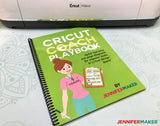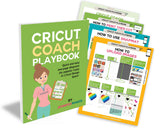Cricut Coach Playbook (Print Edition)
Regular price $39.00
Get a special premium PRINT edition based on the most recent version of the popular Cricut Coach Playbook.
Struggling with your Cricut? Tired of looking up how to do things every time you want to make a project? Mystified by Print and Cut? Never fear -- the Cricut Coach Playbook PRINT edition is here! This Playbook contains over 100 premium full-color pages with easy step-by-step instructions for all the popular tasks you can do in Cricut Design Space, including:
- How to Install Cricut Design Space
- How to Open and Start a New Project
- How to Connect to Your Cricut (Bluetooth)
- How to Attach (Keep Things Together)
- How to Group and Ungroup
- How to Weld
- How to Slice
- How to Contour How to Curve Text
- How to Align & Distribute Objects
- How to Change Letter Space
- How to Weld Text & Keep Letter Centers
- How to Knockout Text
- How to Change Font of Existing Text
- How to Change Colors & Pattern Fills
- How to Change Linetype & Use Tools
- How to Set Text to Write with a Pen
- How to Score with Stylus or Wheel
- How to Reposition Items on Mat Preview
- How to Mirror and Cut Heat Transfer Vinyl
- How to Use and Resize Templates
- How to Use SnapMat
- How to Save Work and View Saved Projects
- How to Save for Offline
- How to Share Links to Projects
- How to Link Cartridges
- How to Flatten
- How to Print Then Cut
- How to Upload Images
- How to Erase Background from Image
- How to Combine Multiple Projects Together
- How to Upload SVG Files
- How to Resize a Project
- How to Use and Modify Custom Materials
- How to Update the Cricut Plugin and App
- How to Troubleshoot Problems
Instructions are available for ALL platforms, including Mac, Windows, iOS (iPhone/iPad), and Android, and each page is color-coded to the platform so you can find the page you need fast.
The Playbook was last updated in June 2023 and covers all of the latest Cricut Design Space changes!
This print edition is a full-color premium color print on high-quality 80# paper with a heavier-weight 100# glossy cardstock front and back cover and a black plastic spiral coil binding. This is a professionally-printed and bound book!
This print edition is 110 pages and varies a little from the digital edition, but only so that it is properly formatted for print. There is a copyright page added and the two pages about printing at home are removed completely (since you don't have to print it yourself). The tabs and icons on the sides of each page are also rearranged so they appear at the edges of each page when printed. And there's a bonus "Cricut Notes" page on the very last page of the book where you can record important information about your Cricut to help you use it better!
IMPORTANT NOTE: This is a print edition ONLY. It does not come with a digital edition, and that also means you will not get the free digital updates that come with the digital edition. If you want a digital edition, that must be purchased separately here.
DELIVERY TIME: This is a print-on-demand order and takes anywhere from 10-14 days to receive it in the U.S.
REFUND POLICY: No refunds are available on print editions due to the print-on-demand nature. If you do not receive your book, or it arrives damaged, please contact the print-on-demand company (Lulu) through their Contact page, who will assist you in getting your book delivered. Please also note that we are unable to track your package for you.
Please also note that we cannot refund your digital edition so that you can purchase the print edition. Nor can we apply or transfer the payment you already paid toward the digital edition toward the print edition. The digital edition and print edition are entirely separate from one another. The print edition is brokered through a third-party print-on-demand company that requires payment in full. Additionally, no discounts are available for the print edition. Thank you for understanding!
All of the products in this bookshop are digital downloads only.
Not sure how to download? Below are some common download instructions:
Important: Most mobile devices such as phones and iPads, do not allow for downloading through a link. The exception is for iOS devices running iOS version 11 and higher (so you may want to upgrade before downloading).
ZIP Files: Some of my products are sent using a compressed ZIP file.
Here's how to unzip a ZIP file:
On a desktop or laptop: Save the ZIP file to your computer, right-click and select, "Extract All" (Windows) or double-click (Mac). This will create a new file on your computer in which you can open. If you need to get the files onto your mobile device, add the file to iCloud or Dropbox, or simply email it to yourself. Alternatively, you can check your order email on your mobile device and re-download it from my store. If you have issues with downloading, make sure you have a strong Internet connection and/or try using a different browser.
On a mobile device (phone or tablet): If you have an iPhone or iPad, upgrade to iOS 11 or higher if possible. If you this is not an option, you may need to get a free app to unzip it BEFORE you attempt to download it. This will allow you to unzip the folder to access it. Another solution available on some mobile devices is to long hold the zipped file icon and then click, "Extract." On iOS 11 and higher, you can click "Preview Contents" to view the items inside the ZIP file and then save them individually to your device.
All files are sent using PDF format. Virtually all computers these days have pre-installed Adobe Reader software on them. If your particular desktop, laptop, or mobile device does not have a PDF reader of some sort on it, you'll need one to view the items. Adobe Reader is the most common one and it's free. You can download it here.
Can't find your file? Most downloaded files automatically go to the Downloads folder on both Mac and PC. On the Mac, click on the Finder icon in your dock and click on Downloads to see what you've downloaded recently. On the PC, look under My Computer or search the title of the file on your computer for where it could be hiding.
Note: Some web browsers will load the PDF directly into the browser. You can make a copy of this PDF and save it somewhere that makes sense on your computer by clicking File > Save.
Printing Note: If you attempt to print my PDFs from an iPad, you may encounter an iPad bug that prints the pages without the images. If this happens, you need to print from another location (laptop or desktop computer) or email the PDF to a local office supply store (Staples, OfficeMax, Office Depot) for printing. This is a known iPad bug without a good workaround. I mention it now to save you from wasting ink and paper.
If you need more help, please contact hello@jennifermaker.com